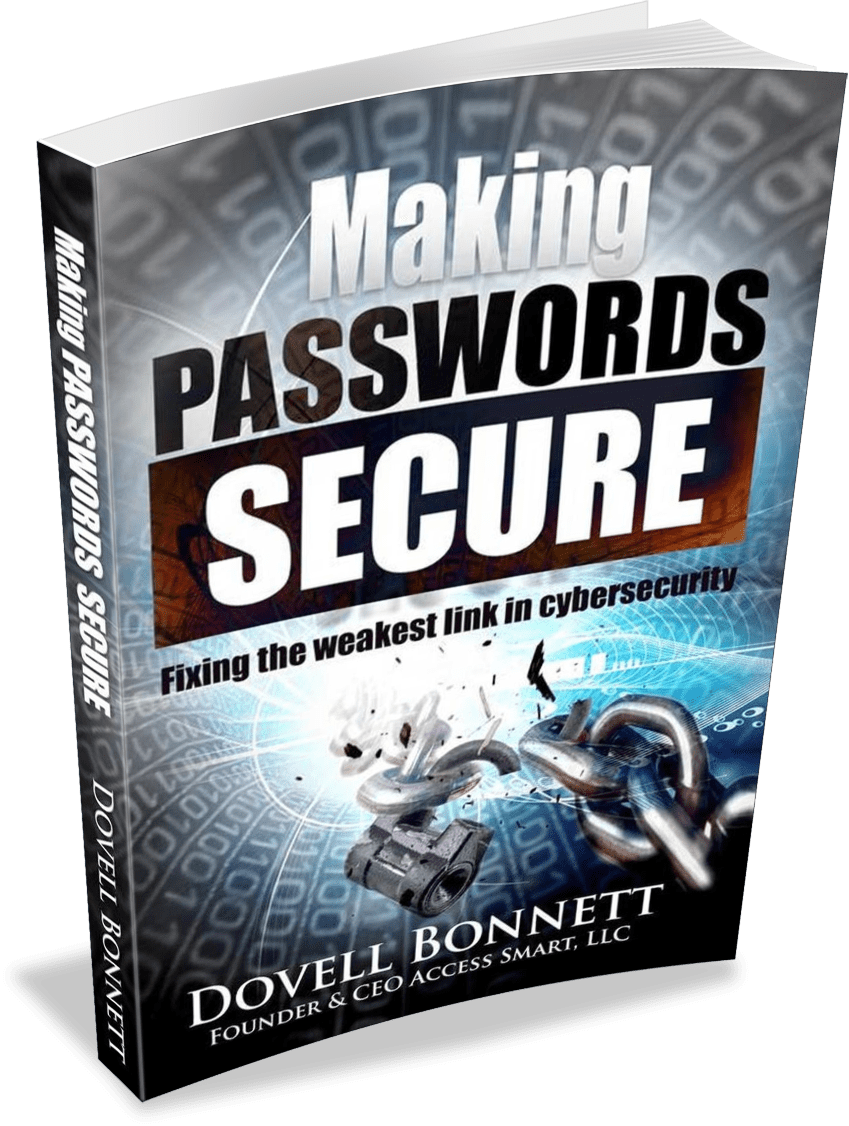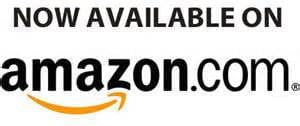PL Administrator:
PL Administrator:
(IT Manager’s computer)
Operating System: Windows® Vista 32/64, Win7 32/64, Win 8.x 32/64, Win 10 32/64
Servers: SQL, Citrix, Windows 2008/R2, 2012/R2.
Server hardware should have at least 4 GB of RAM for smaller installations, and 8+ GB RAM is recommended for installations 50+ users. The processing speed requirements largely depend on user logon frequencies, how many users are logging on simultaneously at any one time, and the expected response time.
For example, for an installation with 200 users and average logon frequencies, a quad core server with 8GB RAM will typically deliver adequate response times.
The use of Virtual Server technology is recommended so that a PLA server can be restored quickly in case of hardware failure. If possible, the server should be dedicated to running Power LogOn Administrator. I would recommend a minimum or 10 GB free space on the server’s hard drive.
Note: Power LogOn Administrator ‘s compatibility with Windows Server 2016 has not yet been tested for release, but is expected to be compatible. Release note for 2016 should be available shortly.
Browser: Internet Explorer 11, Firefox 28, Chrome
Personal Computer: Pentium® 233 MHz or higher, or compatible; CD-ROM drive; VGA or higher graphics; 128MB of RAM; USB or PCMCIA available port; and 8 GB available hard disk space.
 PL Manager:
PL Manager:
(The employee’s computer)
Operating System: Windows® Vista 32/64, Win7 32/64, Win 8.x 32/64, Win 10 32/64.
Browser: Internet Explorer , Firefox, Chrome
Personal Computer: Pentium® 233 MHz or higher, or compatible; CD-ROM drive; VGA or higher graphics; 128MB of RAM; USB or PCMCIA available port; and 70MB available hard disk space.
Note: The Administrator and Card Issuance software only gets installed on the IT Manager’s computer. Power LogOn Manager is pushed out to all the employee computers by means of the server.