Do you want cybersecurity to be convenient or secure?
We think you deserve both!
There’s more to cybersecurity than security

You want multi-factor authentication.
You want to win government contracts.
We hear you.
To accomplish these wants you need to combine security, compliance, convenience, and economics that collectively we call “The Four Pillars of Cybersecurity.”
You can review all the Pillar below.

Security
Multi-Factor Authentication and Password Manager
- Secure logon, Secure access, Secure logoff
- Employees can’t share passwords they don’t know
- Protects passwords from malware, social engineering, sharing, and phishing/pharming credential theft attacks
- Passwords are not stored in cache
- Eight levels of assurances
- 3FA between user and credential
- 3FA between credential and network
- Challenge/Response between credential and Server
- User classification code
- AES-256 Encryption
- SHA-256 Hashing
- Smartcards
- FIPS 140-2 Verified
- FIPS 201 Compliant
- Hot list lost, stolen or damaged credentials

Compliance
Exceeds cybersecurity regulations
- Enables implementation of federal and state data privacy protection regulations
- Enforce and control strong password policies that employees can’t circumvent
- Non-repudiation by validating user
- Removes unattended computer nodes from the network
- Multi-factor authentication (Have-Know-Are)
- Complies with the authentication requirements of:
- HIPAA/HITECH – healthcare
- CJIS – Law enforcement
- NIST 800-171 – DFARS
- NIST 800-63b – Digital ID
- NIST 800-53 – Digital Access
- GDPR – Privacy
- PCI – Financial
- HSPD-12 – Homeland Security
- PIV, CIV, CAC – IAM Credentials
- CIP & EPCIP – Infrastructure
- and many more

Convenience
Uses physical access control badges
- Employees don’t know, type, generate or manage company passwords
- Easy implementation of multi-factor authentication
- Same employee ID badge that unlocks the physical door also unlocks their virtual door
- Employee inserts their card and types in their PIN, the employee is logged into their computer. Remove the card, the employee is logged out
- Secure logon to computes, networks, servers, clouds, websites, and applications
- Centrally managed passwords are stored on premise and not in a third-party server
- Assign different User Groups to control authorization
- Integrated with Active Directory and other LDAPs
- Works with Terminal Services, VMWare, Remote Desktop, Server 2012 & 2016, and SQL Servers

Economics
No Rip & Replace
of existing infrastructure
- Low cost of ownership
- Installs within a hour
- No annual renewal or subscription fees
- Transfer and recycle licenses
- No back-end server or network hardware modifications
- Scalable to multiple computers and networks at no additional costs
- Add onto existing security infrastructure
- Works with open standards
- PS/SC
- ISO 7816
- ISO 14443
- ISO 15693
- Reduces Help Desk calls and tickets
- Works side-by-side with other card authentication applications
- Business size versatility from Government agencies to SMBs, and everything in between
The Power LogOn Administrator Integration Starter Kits
Three Versions: Contact Smartcard, Contactless Smartcard, or Software Only
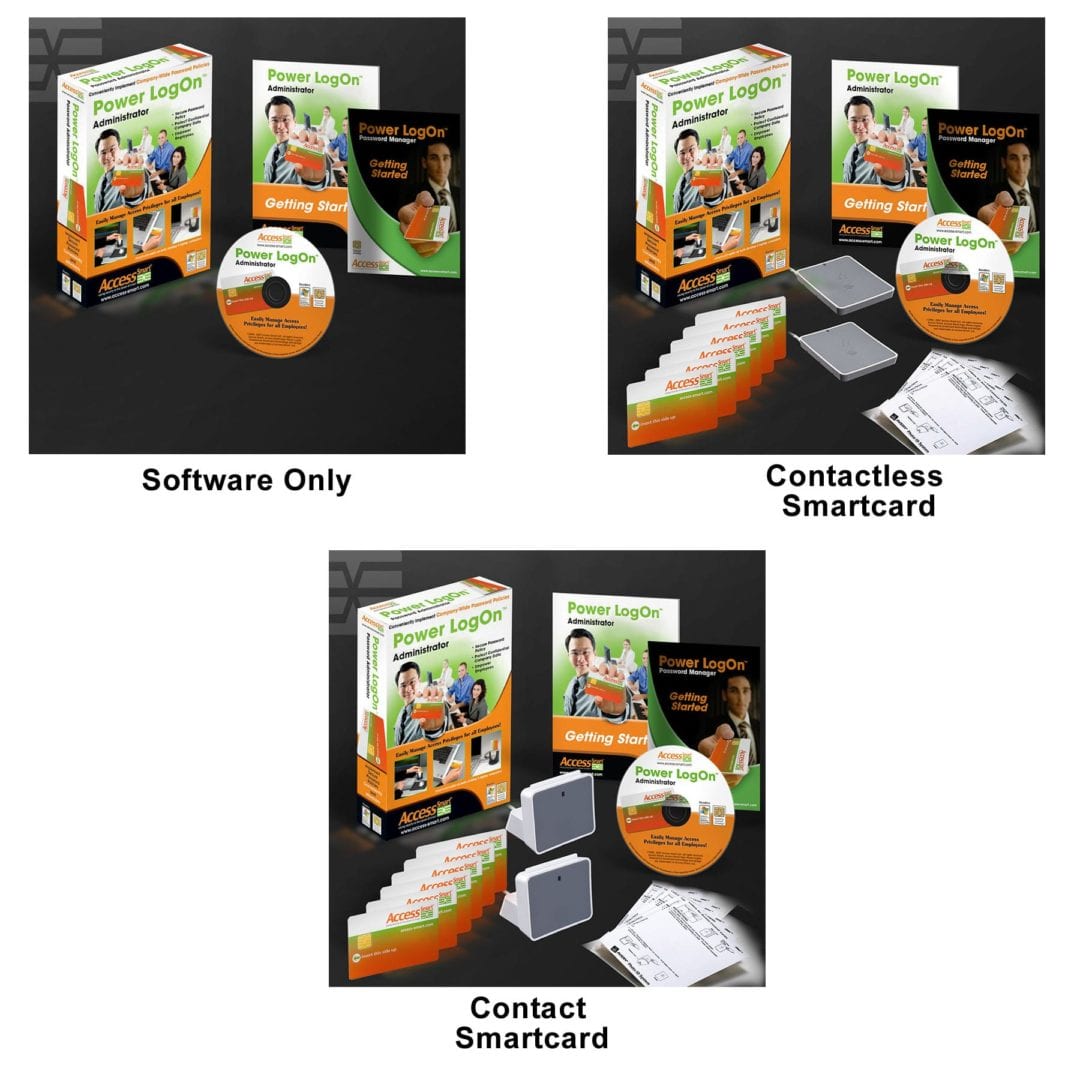
Don’t waste time testing a pilot program that doesn’t match your requirements. That’s why there are three kit options.
Don’t hold off implementing cybersecurity because you’re too busy today. That’s why you have a 90-day 100% money-back guarantee.
Each kit provides everything you need to fully test, configure, and manage your smartcard-based, MFA, and enterprise password manager solution within an hour.
Each Kit Includes:
- 2 USB Readers (Contact or Contactless)
- 6 smartcards (Contact or Contactless)
- 6 trial licenses (good for 90-days after issuance)
- CD-ROM with the full version of Power LogOn
- 10 self-adhesive inkjet labels (Contact or Contactless)
- “Getting Started” manuals
- Full PDF User’s Manuals on CD-ROM
- 1.5 hours of technical installation support and training
- 90 day, 100% money back guarantee
Your business is not cookie cutter.
Neither should your cybersecurity solution

You’ve already made many security infrastructure expenditures. The last thing you can afford is to Rip and Replace.
You need software that can be easily configured to meet your policies that employees can’t circumvent. Plus, you deserve a solution the re-purposes your existing infrastructure investments.
Power LogOn is an add-on application to your existing employee ID badge. That means no re-badging or re-issuance expenses. Here are just some of the card technologies we work with:

Magnetic Stripe

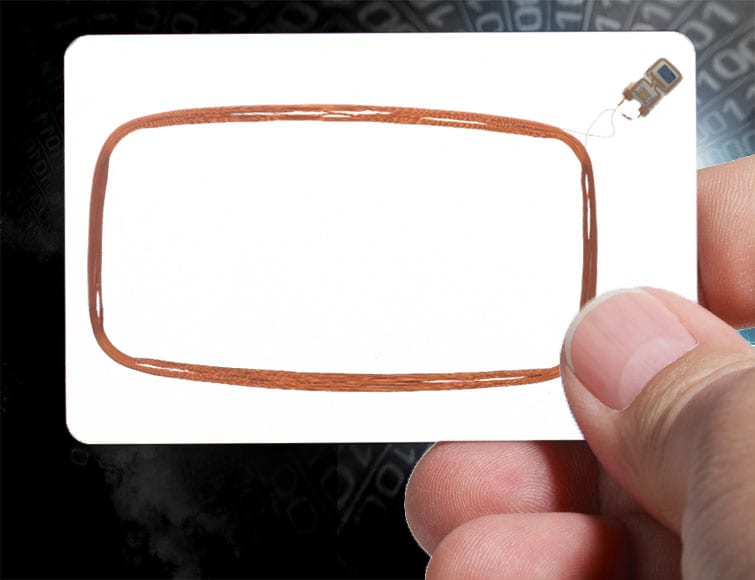
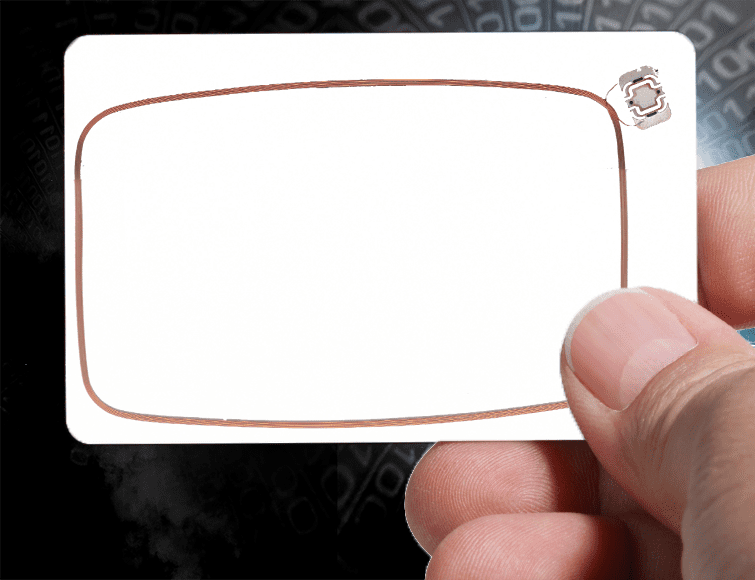

Smartcards
Satisfies the Three Most Important Business Mandates
The CEO and CFO are the financial barriers to implementing cybersecurity.
Don’t give them “Geek Speak.” Give them answers that address the business.

Grow Revenue
No data breaches attracts customers.
More customers = more sales

Improve Productivity
Eliminating password resets improves productivity by 100’s of hours a year

Build Brand
Customers buy from brands they trust. Customers leave those that have been hacked
Start Your Risk-Free Trial Today

1. CALL
For your free Needs Assessment for MFA login in your unique environment.

2. INSTALL
We help you with installation with our live, GoToMeeting session.

3. SECURE
Test Power LogOn in your environment.
One Software – Four Options
Pick the one that matches your needs
No two networks are the same. You need MFA with a Password Manager that is flexible to your authentication needs. Don’t install different software. Instead, configure the same software to your different requirements.

Power LogOn
Stand Alone
For computer systems that cannot be connected to a network.

Power LogOn
Server
IT centralized management of card life cycle and user credentials.

Power LogOn
Mobile
Access accounts using a mobile phone or tablet device.

Power LogOn
Certificate
Use a digital certificate to protect your password-based credentials.
Power LogOn Secures These and Many Other Industries
(Click the industry to open its Datasheet)
How Much Can Power LogOn Save Your Company?
Help desk password reset costs are expensive and time consuming for IT. Purchasing automated password reset programs doesn’t add any security because it still allows the employee to manage the password.
This ROI Calculator tool asks you many of the questions used to determine the average cost of a password reset.
Power LogOn saves you money by:
- Eliminating IT password reset costs.
- Eliminating employee’s downtime waiting for new passwords.
- Decreasing employee network connection time.
- Safeguarding against the #1 cause of data breaches.
- Eliminating laborious installation and training.
- Adding onto your existing security investments.

