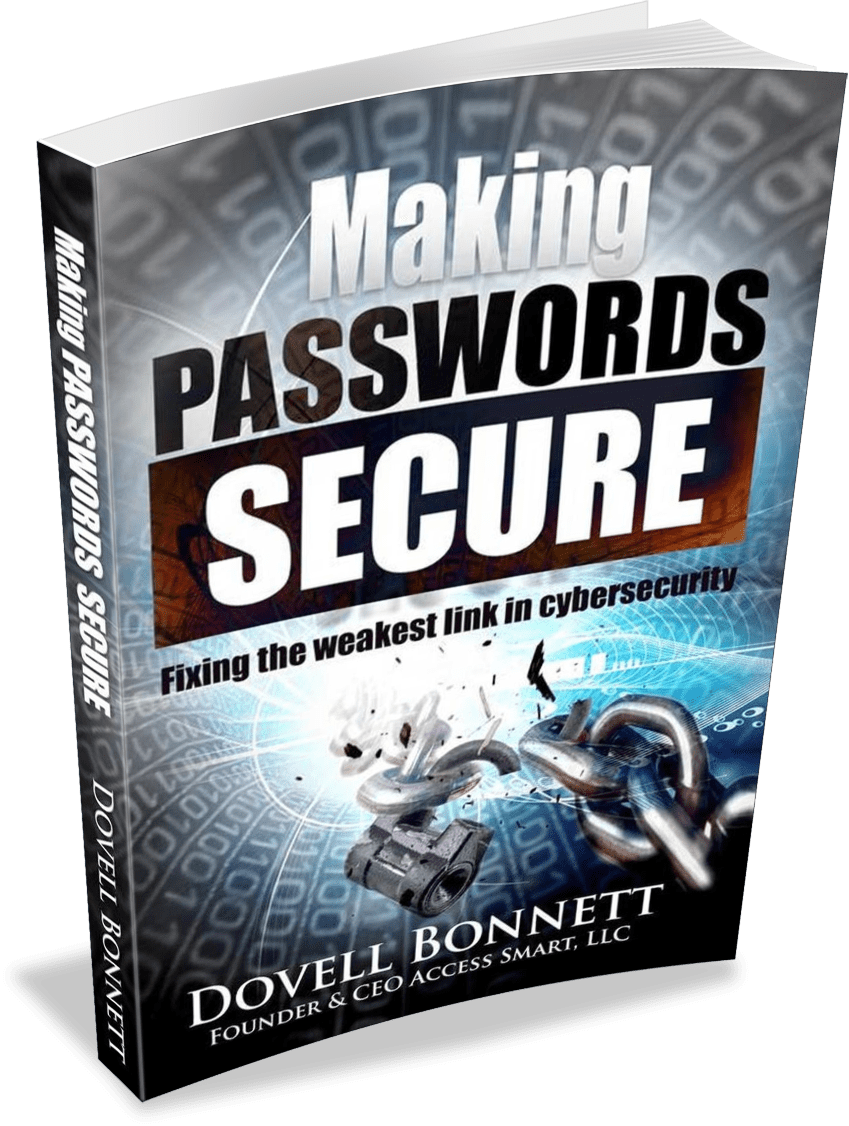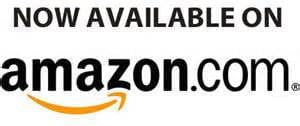Multi-factor Password Manager for Business
Ladera Ranch, CA – Dec. 1, 2015 – Access Smart, LLC today announced the new look for Power LogOn. For security to be effective, it also has to be convenient. All the features are still there, but now in a more modern and streamlined look, making it even more convenient for the user.
We all get frustrated managing our computer logon passwords. Often we end up doing silly things like writing them down on sticky notes or using one very simple password everywhere. Power LogOn – multi-factor password manager for business, adds an extra layer of cybersecurity during the logon process into computers, networks, servers, websites, and applications.
A cyber-attack can cost a company about $248 per record stolen. That’s why cybersecurity must start before the firewall. Power LogOn is an enterprise level, security-enhanced password manager. The greatest cyber threat to any company is employee managed user names and passwords. With Power LogOn employees don’t need to generate, remember, type or manage any of their company’s many logon accounts. Power LogOn enables a company’s IT administrator to centrally manage all passwords to match their security policies without any employee interaction or interference.
Power LogOn meets a broad set of international and industry-specific compliance standards, such as FIPS 140-2, HIPAA, CJIS and many others. Our customers now extend their data security from the employee’s finger tips all the way to data storage. Access Smart’s Power LogOn serves government agencies, healthcare, large corporations, universities, and small to medium sized businesses. Whether you have a small office network, or a multimillion dollar enterprise, Power LogOn works. Power LogOn recently received recognition from Microsoft for securing their Windows 10, Internet Explorer 11, Azure, Office 365, SQL Server and Window Server products.
Here are just a few of the benefits of Power Logon®:
Convenience
- Employees no longer have to remember, type or manage passwords.
- Employees self-enroll from their own computers.
- Combine with physical access for single access ID card to manage.
- Reduces help desk calls to reset passwords by 70% or higher.
Security
- Full multi-factor authentication.
- Secure logon into Microsoft Windows, Azure, Office 365, SQL Server, Windows Server 2000 and above, websites, and other third-party applications.
- Enterprise password manager with high security features to meet all government privacy compliancy laws.
- Passwords are centrally managed by IT and not by employees.
- Encrypted password files stay within the organization’s network, and are not stored in some third-party, big data server that hackers target.
Low cost of Ownership
- Power Logon® can often be added to an organization’s existing employee access control ID badges. No re-issuance or re-calling badges.
- Works with a number of card technologies like magnetic stripe, 125 kHz Proximity, 13.56 MHz RFID, contact smartcards, CAC, PIV, CIV, biometrics, NFC, and more.
- Our API code is available for third-party software integration.
- Licenses are transferable to manage employee turnover.
- No annual renewal or subscription fees on licenses.
About Access Smart®, LLC
Founded in 2005 and headquartered in Ladera Ranch, California, Access Smart, LLC (a certified CA Small Business) is dedicated to empowering businesses, agencies and institutions to regain control over their computers and networks at the point of entry. Authentication, authorization and non-repudiation do not have to be cumbersome to be effective. If you would like to know more or interested in becoming a reseller, please visit our site at www.access-smart.com.
# # #
The names of actual companies and products mentioned herein may be the trademarks of their respective owners.
For more information, press only:
Access Smart LLC, (949) 218-8754, info@Access-Smart.com.
Note to editors: If you are interested in viewing additional information on Access Smart or Power LogOn, please visit https://www.access-smart.com.